These days, it’s very common to have websites built on the versatile WordPress platform. Some statistics put its usage in website platforms as high as 50% of the entire internet. WordPress sites are not merely blogs: large brand websites and businesses are powered by this popular content-management system (CMS) platform as well.
WordPress’ flexibility and customization options make it an easy choice for designers, developers and marketers alike. For local businesses, it is a go-to platform because of the ease of use and feature rich functionality.
What’s not so common is having someone who knows WordPress and local SEO, optimizing the website to rank better and generate more traffic on search engines.
WordPress is wonderful in a great many aspects, and it just keeps getting better. If you want your website to be found locally, there are things that you need to make sure are taken care of. Most of it you can actually do yourself and we’ll cover a great deal of that in this post, but the main takeaway we hope you leave here with is that in order to get the results you want, optimizing your WordPress site for SEO is a critical part of it.
What WordPress Provides Right Out of the Box
One of the bestselling points for WordPress (even though it’s free) is that right out of the box it does a lot of SEO tasks pretty well. Moreover, it makes optimizing other SEO related tasks a lot simpler than you would find on other HTML and CMS platforms.
WordPress provides a terrific platform for a page hierarchy that is search-engine friendly. What this means is that Google loves to see pages that make sense in their flow. One term for this is taxonomy.
Taxonomy simply means the way your pages relate to one another.
In WordPress, the default taxonomy (in terms of pages and posts) begins with categories. A simple example would be:
Baby >> Strollers >> Jogging Strollers
This is important because of how easy it is for the search engines to get confused by pages employing similar keywords, URLs, and tags. You definitely want Google to be able to not only index, but also properly rank your pages, based on the value they bring to your visitors and customers.
Fortunately this is one of the easier problems to solve, and if you are just starting out, even better. Getting it right the first time definitely helps!
Starting Out with WordPress Settings
I’ll address this as if we’re setting up a brand new site, though these settings can be changed at any time.
To change the settings, we start on the Dashboard of our WordPress install, look for Settings > General.
Here is where we find a lot of the basic settings, such as site title, slogans and description.
This is also where we can designate the canonical preferences we prefer. For instance, how do you want your site to be found? Will there be a “www” or not? Do you have a secure protocol, such as https,versus http? Are you using trailing slashes? If you have various incarnations of your URL available for indexing, the items listed above could result in eight different versions of your page getting indexed, weakening the impact of your search results.
Another area in Settings that we want to be sure to address is Permalinks.
To do this navigates to: Settings > Permalinks.
Once there, you’ll want to choose the “Post Name” option. This will become more valuable SEO-wise if you are able to work your primary keyword into your post title. (You can always edit it if you don’t.)
Getting Your On-Page SEO Right
Much of how your site ranks in Google is determined by how well you optimize your pages. These are some of the basics for any webpage you hope to rank, and other parts related to your local pages. Even though these are basics the majority of people still don’t do this right!
Making sure your page title tag and descriptions are filled out intelligently is your first step. Your page title tag needs to reflect the primary keyword and, if possible, business name and location. (And services if you have room.) You are limited to around 60 characters that can be indexed, so some creativity is involved. Here is an example of this applied:
Johnson Steam Cleaning | Fredricksburg, VA
Hopefully you’ve done your work and created the URL to reflect these terms as well. You should never have pages that share title tags: take care to differentiate for your rankings’ sake!
These pieces alone will go a long way toward helping Google properly rank your page.
Also, take care with your page description as Google very often uses this in its search-results pages. You’ll want this to be as good a representation of your business as possible, as it can very often be the reason searchers click on your result. (Or not)
Utilizing clean navigation menus for your pages helps.
Also, linking to relevant content within your own site can help with user-friendliness. Google likes to see this. Not only that, using contextual links sporting your keyword anchor text can help your pages rank for those keywords. It’s one of the best ways to utilize your keywords effectively.
Make sure you’ve got all contact points including your name, address and phone (NAP) data correct.
(This goes for all off-site web entries as well, especially your Google My Business pages.)
Using accurate and keyword- and location-optimized header tags is very important as well. This means one H1 tag per page, along with a few H2 and 3 tags where appropriate.
Optimize for speedy page loads.
Not only has Google publicly declared that this is very important, your visitors won’t stick around for a page that takes an eternity to show up. Aim for a page load of under three seconds.
Lastly, make sure your WordPress website is optimized for mobile screens!
More than 54% of local searches originate from a mobile device, and this is only going to go higher. Many WordPress themes are now responsive, thus making it easier to make this a reality.
Best Plugin for WordPress SEO
One of the best features about WordPress as a platform for local businesses is the plugins that make SEO and other tasks easily doable. A plugin that we use all the time and recommend to our clients is the WordPress SEO Plugin by Yoast. This plugin, especially the premium version, helps you connect all the dots when it comes to making sure your on-site SEO is well-optimized.
Much of what we’ve discussed here is handled well by this plugin. Make sure to utilize some of the aspects you might be tempted to skip, such as the social media component. It’s still debatable whether or not social signals directly affect search rankings, but one thing is sure: the additional traffic they can generate certainly does.
Generating an accurate sitemap that emphasizes the pages important to your site, and excluding those that can create confusion, is of primary importance. (Tag pages, for instance.) The consistency created between the Sitemap and your URL structure can help define what your site is all about.
Finally, connecting your website with the Google Search Console (formerly Google Webmaster Tools) helps identify issues Google may find with your pages and website.
A quick Gold nugget:
Yoast also has another premium plugin called Local SEO for WordPress. This one helps in keeping local SEO items like your address and hours of operation, Google Maps and store locator options under control. You can do this on your own, but this plugin is great for making sure nothing is missed when it comes to optimizing your SEO!
Local Business Considerations
There’s a lot more to local SEO for WordPress than the merely technical aspects. You’ll want to create specific pages for each of your locations and services, as you’ll definitely want to rank for those keyword permutations. For instance, instead of ranking only for “SEO inland empire,” you’d want to include whatever specific locales you were providing with your services, such as “SEO Redlands,” “SEO San Bernardino,” and “SEO Riverside.”
Interlinking these pages is beneficial to your SEO as well as delivering a good user experience for your visitor.
Another huge consideration for local SEO is the getting quality local citations, customer reviews, and testimonials. This cannot be stressed enough! Make sure you are getting all the local citations available, and that customer reviews are being actively sought after and posted to sites like Yelp and other local directories that matter to your audience. Double check that all NAP listings are consistent across the board in your citations and reviews.
As a business owner you want to encourage reviews and testimonials but make sure you don’t have a hand in generating them. You will be found out! Not only that you will lose whatever benefit you were seeking. You will be surprised how many of your satisfied customers will be only too happy to leave a review or write out a testimonial for you. You only need ask! Those reviews will prove as powerful tools for your website.
You might be asking by this point, “What about links?” The truth is, for local SEO, if you manage to get your on-page SEO handled and are generating consistent citations and reviews, you will have done most of your work, and are probably ranking well. Aim to acquire backlinks over time and naturally, with good content and relationships, and this will give you the extra juice you may need to get to the top.
Getting your local WordPress websites optimized for SEO is largely a matter of connecting the dots and making sure nothing important gets missed. There are some technical aspects that need a deft touch to be sure, but usually this battle is won by the one who refuses to leave their pages only partially done. Talk to a WordPress professional and get their take on what it will take to get your local business website optimized for local SEO.
If you would like help in optimizing your WordPress website so you can get better rankings and position your business in front of your prospective customers, please call us today at (623) 521-1418 or visit our local SEO page to learn more about what we can do for you.