WordPress is one of the best resources for kickstarting your Phoenix SEO campaign. However, it does have a finite set of capabilities. Fortunately, its open source design allows you to add plugins that can completely transform what you and your Phoenix web design company can do with WordPress. Let’s take a look at some of the best ones:
The Codeblocks plugin
Adding an example of code into a code-based system isn’t exactly an easy thing. Many WordPress users have found them fiddling endlessly with the site builder’s default editor—oftentimes to no avail. Codeblocks solves this problem by allowing your Phoenix web design company to insert code examples separately.
The Registration Honeypot plugin
Annoying spambots are everywhere. This includes the comments section of your website’s posts. Having your Phoenix web design company implement a system wherein users register helps, but it does not solve the problem, as many spambots are smart enough to enter fake user data. Honeypot offers a workaround to this by including a hidden form that rejects anything that fills it out. Since peopls can’t see it, there is no worry about frustrating real users.
The Alert Post is Old plugin
Sometimes you will post something that will become obsolete within a few months or years. This can be frustrating for people seeking help with something. The Alert Post is Old plugin solves this problem by letting visitors know—via a fully customizable message—that at least some of the information on the page may be outdated. Visitors will thank you and be much more likely to revisit your page as a result, because this strengthens your reputation for reliability.
The Admin Filter Posts by Year plugin
The stock WordPress toolset only allows you to only filter posts by the month. If you have been blogging for years, however, this poses a problem. The Admin Filter Posts by Year plugin is an adequate solution to the problem.
The My Presentation Light plugin
Have you ever felt the need to add a series of tip bearing boxes to a site? My Presentation Light answers your prayers. However, please note that it is still in beta. One issue that its creators have yet to resolve is the fact that the tip box will pop up every time a user reloads a page, whether you want it to or not.
The Blank WordPress Cleaner plugin
Your Phoenix web design company could more expediently and accurately meet your needs, were it not for some annoying features and limiting default settings. The Blank WordPress Cleaner plugin allows them to do their job much more effectively.
The Press plugin
This plugin allows you to create news posts (or whatever else you want it to be) that are completely different from the rest of your posts. It also comes with a broad array of custom fields that can help with your Phoenix SEO campaign. For example, there are fields for things like SMS, Twitter hashtags, URL links, phone numbers generic social network links and email.
If you have no need for a news post type, you can just do away with it and just keep the new fields for your regular posts.
The Word Count and Limit plugin
WordPress includes its own word counter and limiter, but it is known for being slow and clunky. For example, it only updates the word count when a user presses enter for a new paragraph; this can lead users to mistakenly believe that there is something wrong with your website.
Do yourself a favor and have your Phoenix web design company install the Word Count and Limit plugin for a better word counter.
The Testimonial by Weblizar plugin
This plugin makes putting your customer testimonials front and center much easier. You can display all of your testimonials in a fading in and out rotation. The styles that it comes with are cheesy, at best—but they can easily be overwritten by your Phoenix web design company via the CSS.
The Album Cover Finder plugin
If you ever make mention of music in any of your blog posts, then this plugin is a must have. All you have to do is type in the artist name and album title and the proper cover will be displayed to the right of your editor.